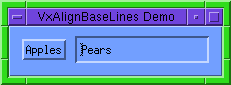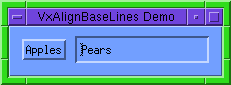
VxAlignBaseLines targetWidget sourceWidget [currentOffset]
Given two widgets which have been created with the source widget connected via -alignTop to the target widget, this sets the top offset of the source widget so that its baseline lines up with the target widget's baseline.
The following code produces a PushButton and a Text widget with all text aligned.
set app [VtOpen demo] set fn [VtFormDialog $app.fn -title "VxAlignBaseLines Demo" ] set but [VtPushButton $fn.but \ -leftSide FORM \ -label "Apples"] set text [VtText $fn.text \ -rightSide FORM \ -leftSide but \ -alignTop but -value "Pears"] VxAlignBaseLines $but $text VtShow $fn VtMainLoop
This code produces the following: